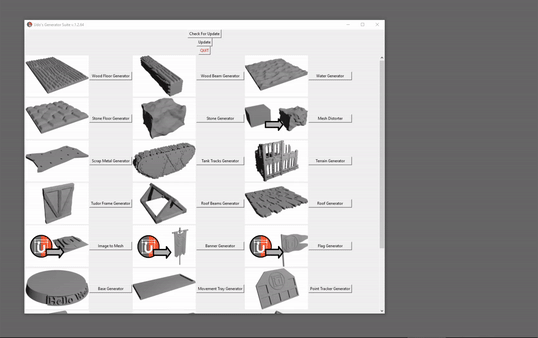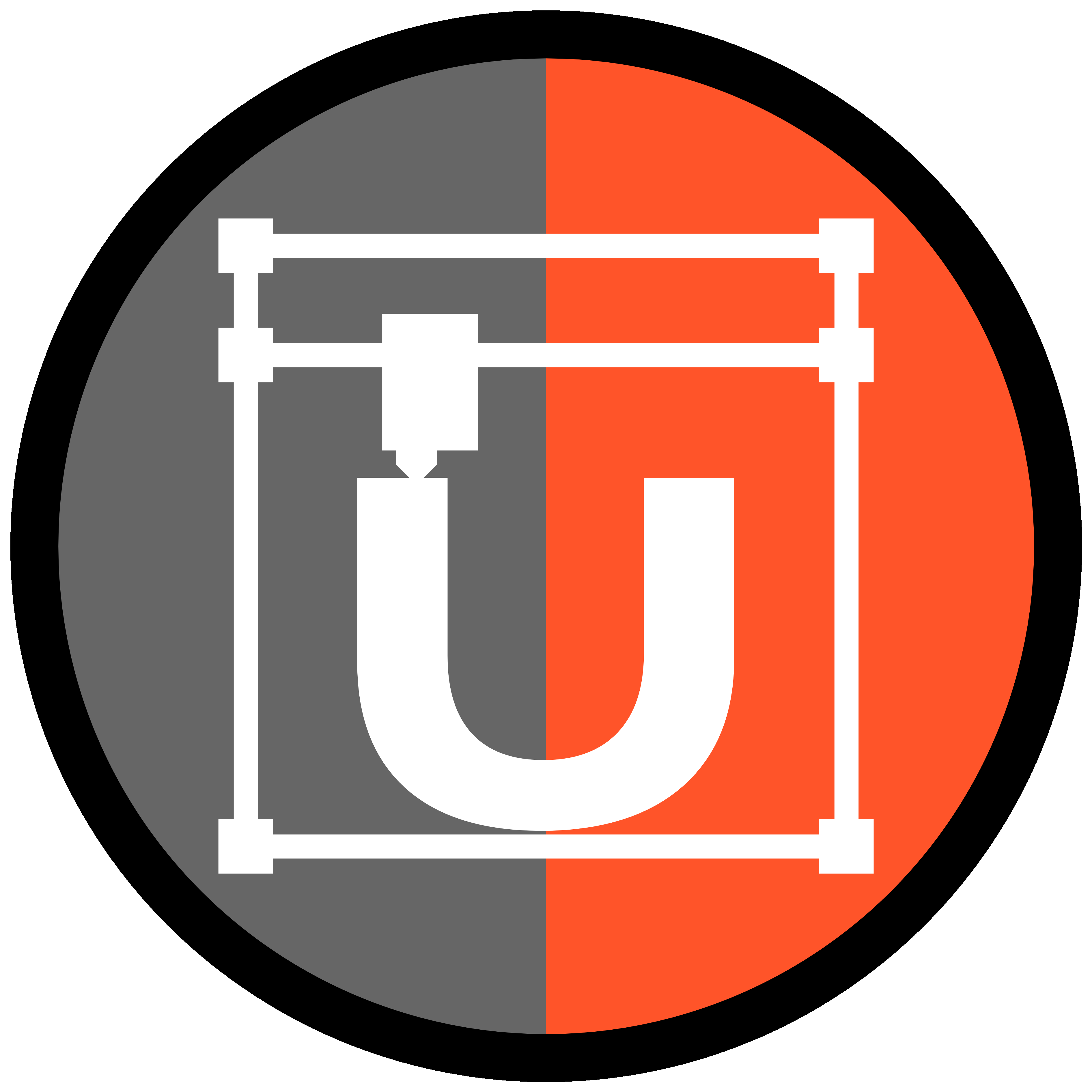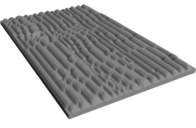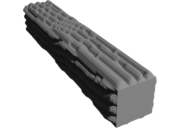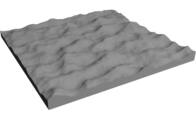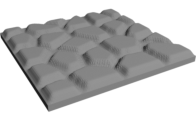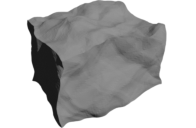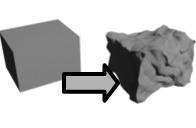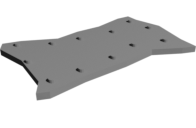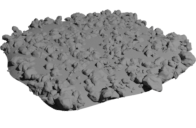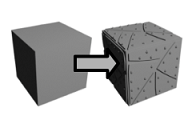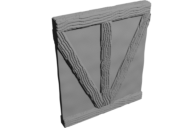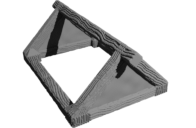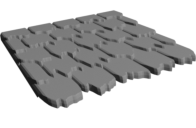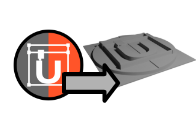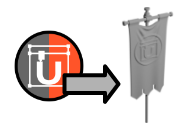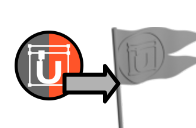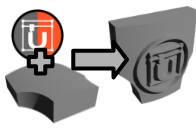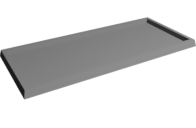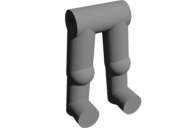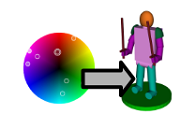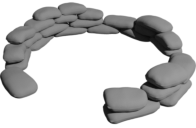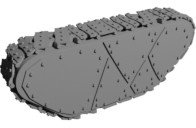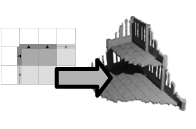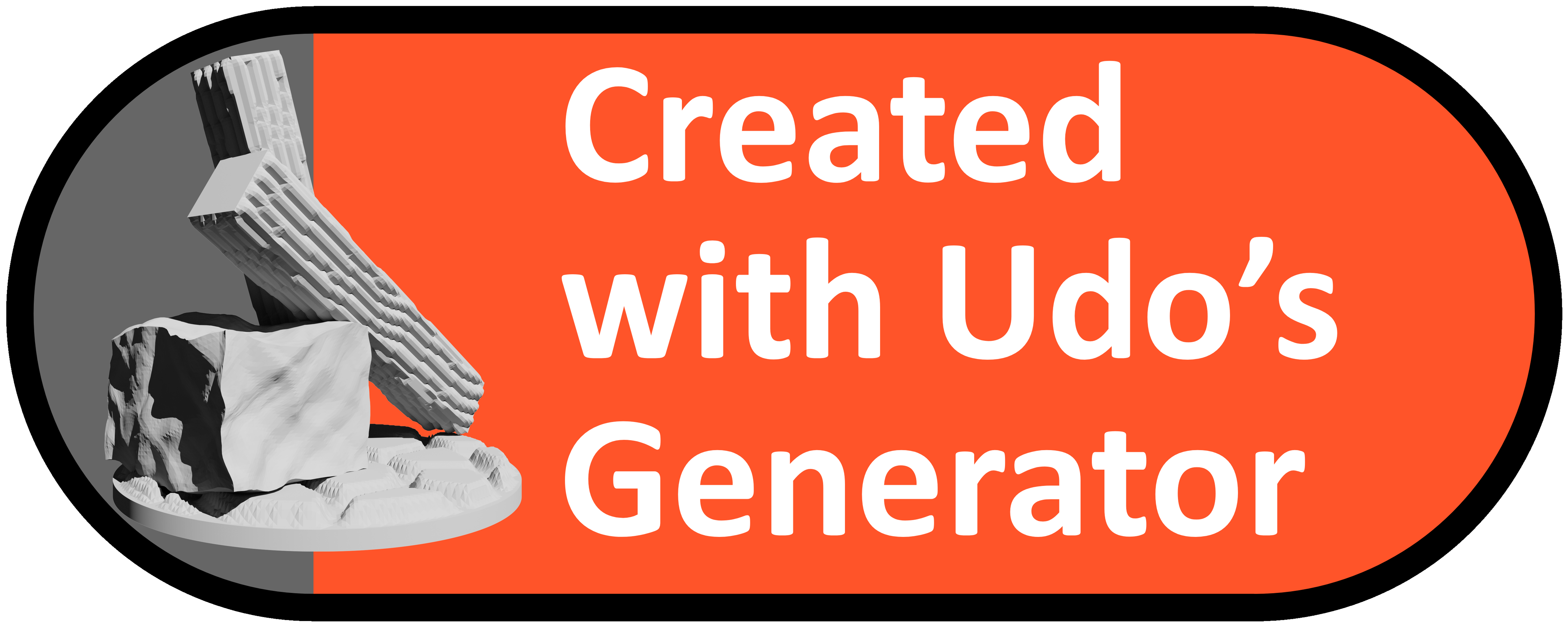Wood Floor Generator
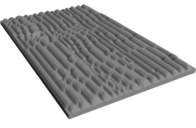
Generate any kind of wooden floor, bases, planks, and many more to fill your next hobby project with your individual wood structures.
Wood Beam Generator
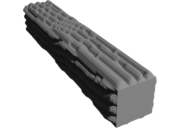
Generate any kind of wooden beams to increase the range of the Wood Floor Generator into the third dimension.
Water Generator
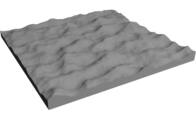
Create a water surface structure. Useful as bases for ships or water creatures, or even as walls or "randomized" texture.
Stone Floor Generator
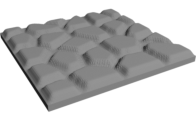
Create different patterns of stone floor for your designs, as bases or as a dungeon.
Stone Generator
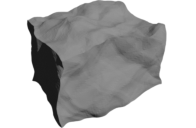
Create any kind of round or cuboid stones. Useful to create walls, barricades, houses or natural stone terrain.
Mesh Distorter
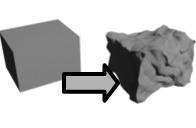
Take any mesh and add wavy or sharp structures to it, like for stone, water and more natural structures.
Scrap Metal Generator
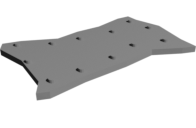
Create any kind of distorted metal plates and pillars.
Difficult Terrain Generator
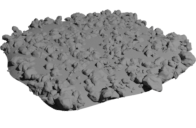
Create a distorted plate with stones on top, ideally as a base for difficult terrain pieces.
The Orkifier
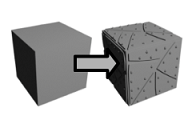
Take any mesh and add metal plates and rivets to it, to make it look orky.
Tudor Frame Generator
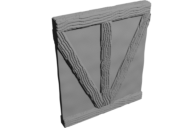
Create walls for your fantasy houses and build your own city for your rpg table.
Roof Beams Generator
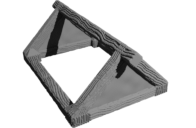
Create all the wooden beams that belong below a roof.
Roof Generator
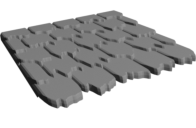
Create a roof for your fantasy house. Uses mostly the wood floor generator.
Image to Mesh
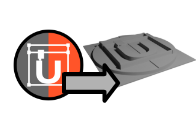
Take any image and create a 3D model from it.
Banner Generator
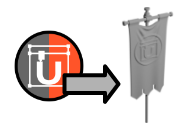
Take any image and not only create a 3D model, but a whole banner. Also available as a free online version: Online Banner Generator.
Flag Generator
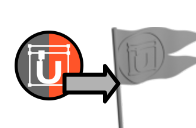
Also like the tools above, generate a wavy flag and apply (if you want) an image to it.
Mesh Modifier
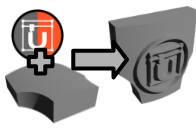
Take any mesh and append an image to it. Works with flat and also cylindrical or spherical surfaces. Youtube Introduction
Base Generator

Create any base and add a custom text to it, or just create the name plate.
Movement Tray Generator
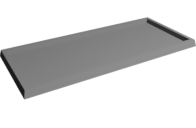
For all my fantasy fans: Quickly create any movement tray for your fantasy armies!
Point Tracker Generator

To have a nice individual point tracker, even with individual symbols, use this generator to easily create what you want!
Legs Generator
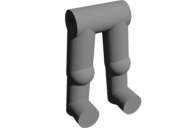
Select from existing leg libraries and pose your own individual leg models. Adapt single parts to have even more individual legs! Be aware that depending on what models you download or create for your legs generator, the license of the 3D model applies and not the general license for the generator suite. Youtube Introduction
You can find some suitable libraries here:
Colour Scheme Tool
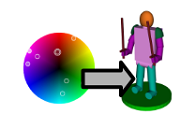
A quick tool that allows you to digitally paint miniatures. Youtube Introduction
You can find some suitable libraries here:
Sandbags Generator
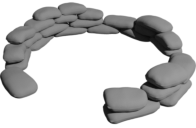
This tool allows you to create fully individual sandbag fortifications! Introduction
Tree Generator

This tool allows you to create fully individual trees and cacti! Introduction
Dice Generator

This tool allows you to create fully individual dice! If you only want to edit the 6 side of a D6, there is a free online version: Online Dice Generator. Youtube Introduction
Ship Generator

Create ships from a front, multiple mids and a back element. Youtube Introduction
You can find some suitable libraries here:
Tank Tracks Generator
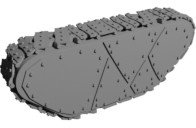
Take wheels and tank track elements to create finished tank tracks in any shape and size. No manual placement of the tracks is required any more!
You can find some suitable libraries here:
Terrain Generator

Create any kind of ruins or buildings from given libraries.
Building Generator
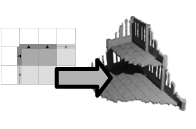
Create even more complex ruins or buildings from given libraries.
Youtube Introduction
You can find some suitable libraries for both the terrain and the building generator here:
If you want to publish a model made from existing parts (e.g. in the legs generator), please make sure that the license of all source files allows this! Paid models usually do not permit this. Models created with the generator suite, if not created from libraries, are available for commercial use. Make sure to have the correct patreon level for this. If you create models with the generator, make sure to add the "Created with Udo's Generator" badge to the images.